Game Documentation and User Guide
DinoTheDinosaur Game Documentation and User Guide
This is the last Devlog for the game DinoTheDinosuar, and it is about the Documentation and User Guide for the game. The final game build has been publicly uploaded to itch.io so users can play and ejoy the game. In this last Devlog, I will summarize everything about the game in this last publishing.
How well I match the final game version with the game concept?
I believe that I have developed up to 80% matching the game concept. DinoTheDinosaur is the simple game that allows user to run and avoid as many obstacles as they can, depends on how long they can play before the game over, the users scores are vary from player to player.
In the game concept document, my intense is to allow user score one point when they successfully go over one obstacle. However, while developing the game, I see this is not fair scoring system as the obstacles in the game are randomly generated in tricky position that act different from game to game. For that reason, I decided to develop a scoring system based on timing. In this system, users can try their best to play the game and the score will automatically updated by second. That 20% missing from the game concept went to the attacking system. In the concept document, I have introduced the attack system that enable the player fires weapon to destroy the obstacles. However, while developing, I have faced some technical issues that cannot be solved and decided to remove the attack system from the game as I would like to keep this game as simple as its original Chrome version.
In the game concept, the game menu is not included but in the final build, the game menu is implemented so the users can change some settings such as sound settings and difficulty setting, having this menu enable users to go back to select difficulty level to harder or easier depends on their playing skills, or quit the game if needed.
How testing session influence my game?
Having reviews from the peer-review has really helped me to fix unseen bugs that were not detected during development of the game. For example, the Dino jumping is unrealistic while user can cheat the entire game by keep pressing the space bar button, now the running Dino became the flying Dino and caused the game unplayable. The reviewers pointed out that bug that I have developed a fix right after that.
Due to personal circumstances, I missed the final testing session and could not get feedbacks from the Discord group. However, it did not impact much on the Dino game, simply because since the first stages of Dino game development, I had posted many demonstrations to Discord group to get feedbacks from the peer review every single week and deployed the patches to fix the game as soon as possible, to the final build the game is free from bugs and very enjoyable to play. Furthermore, since the first stage of the game development, I decided to keep the Dino game as a simple game when users have little time to play and want something that simple and easy. That also reduced the bugs that may occur if the game is equipped with many compilated features.
Asset List
Game Features:
· Player can jump to avoid obstacles
· Player can crouch to avoid flying enemies
· Sound effect play when user reached every 100 points
· Sound effect play when user hit the obstacle/enemies
· Player can end the game when needed
· Player can restart the game when needed
· Player can change volume setting
· 8-bit game style
Art
Platform
https://toronja.itch.io/google-dinosaur

Character sprites
https://toronja.itch.io/google-dinosaur
· The Dino
· The cactus big
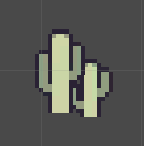
· The cactus small
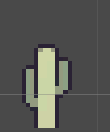
· The cactus medium

· The flying bird

Sky
· The rock
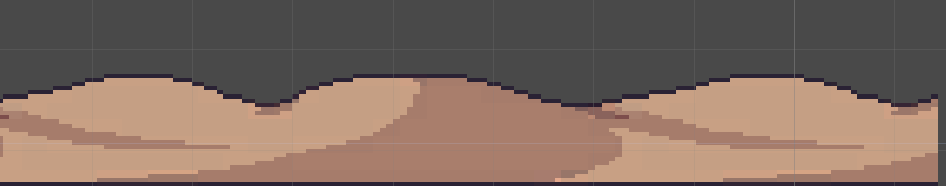
· The cloud

· Sky background
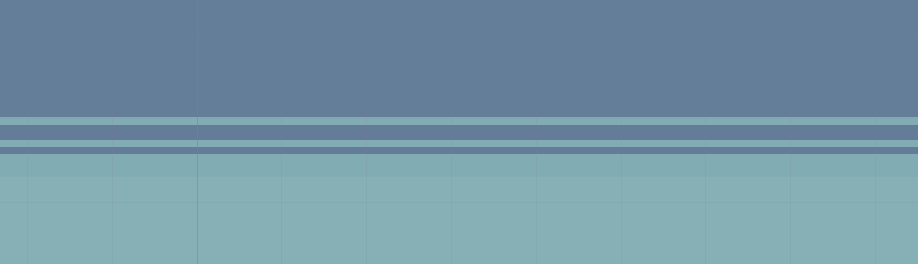
Menu
· Menu background

https://www.freepik.com/free-vector/colorful-doodle-animals-words-pattern_427723...
Prefabs
· The cactus big
· The cactus small
· The cactus medium
· The flying bird
Scripts
Platform
· moveleft -> create infinity platform loop for running effect
Sky
Skybackground, Rock, Cloud
· moveleft -> create infinity sky effect
Dino (Player), Dinocrouch (Player)
· dino -> control player movent
· GameManager -> control game events such as obstacles avoidance and game over
Cactus small, Cactus Medium, Cactus Big
· moveleft -> create infinity loop
Flying Bird
· moveleft -> create infinity loop
Slider
· SoundManager-> To control sound volume of the game
Sounds
Jumping sound effect
https://mixkit.co/free-sound-effects/game/
Background music for the main menu and game
https://www.fesliyanstudios.com/royalty-free-music/downloads-c/8-bit-music/6
Game over sound effect
https://mixkit.co/free-sound-effects/game/
Collision sound effect
https://mixkit.co/free-sound-effects/game/
100 points unlock sound effect
https://mixkit.co/free-sound-effects/game/
Fonts
Game Over font for entire game
https://www.dafont.com/game-over.font
USER GUIDE
Game name: DinoTheDinosaur
Game Introduction:
Dino is a baby dinosaur. One day, Dino lost his mom when he went to the outside world without permission. Dino must find the way back home in no time by get over obstacle as cactus, blood thirsty dinosaurs, volcano firer, poisonous scorpion to reunite with his mom before the dark. On the way back home, Dino can jump to get over obstacles or equip random stones to fight again his enemies.
Controls:
Space Bar Button/ Left Mouse Click -> Jump
Long Press Down Arrow Button -> Crouch
Game Screen:

This is the home screen of the game with game title and menu buttons, "PLAY" button is to play the game, "SETTINGS" button where users can change basic setting such as sound and game difficulty, "HELP" button where user can find useful information to play the game, and "QUIT" button to exit the game.
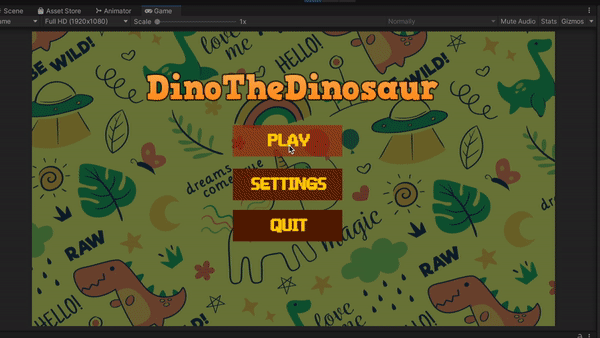
When user click on "PLAY" button, the game will start with the main character, the Dino, positioned at the left of the screen and the Dino start to run immediately, now user need to have their fingers ready on two buttons, it is the space bar button or left mouse button and down arrow button, to control the Dino movements. The score text is also updated responding to how well the player can last the Dino on the platform before the game over. If the game is over, user can press "REPLAY" button to play the game again to score new scores, or they can quit the game and go to the main menu by hitting "QUIT" button.
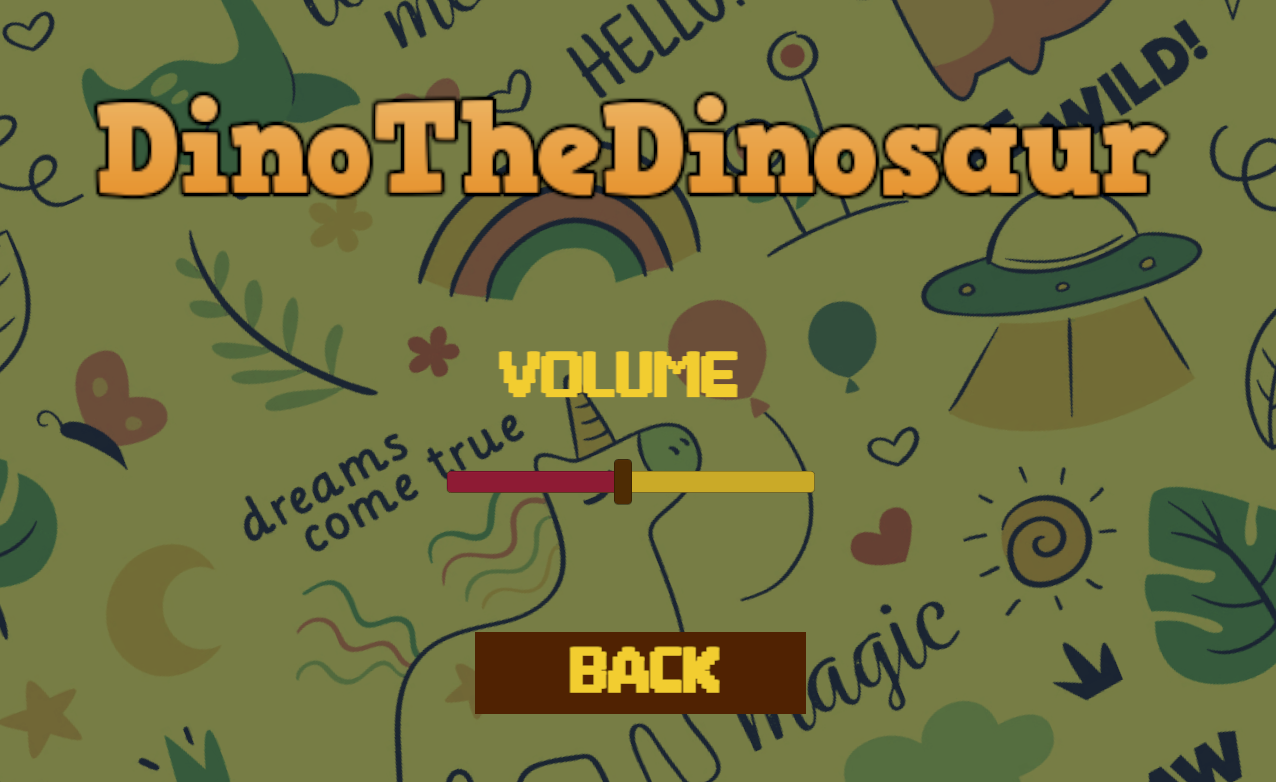
Users are able change the volume of the game by going to the Settings menu and drag the slider to the left or right to decrease and increase the volume of the whole game.
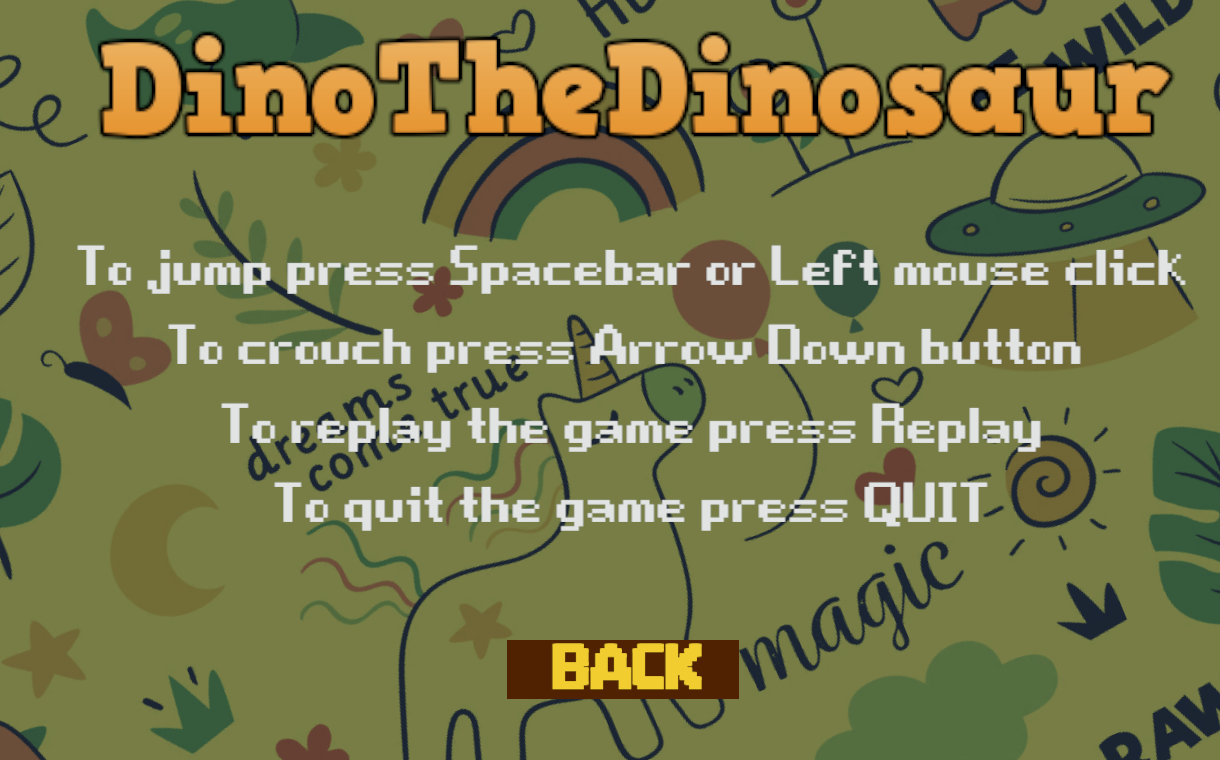
To learn more about movement control, user can go to 'HELP' menu where they can see introduction on how to control the game with keyboard keys.
Files
DinoTheLostDinosaur
| Status | In development |
| Author | cdtran |
| Genre | Platformer |
| Tags | 2D, Dinosaurs |
More posts
- UI and PolishOct 10, 2022
- Presentation and GraphicsOct 10, 2022
- Enemies / Interaction / PuzzlesSep 23, 2022
- Basic level blockingSep 18, 2022
- Player Movements DevlogSep 12, 2022
- Game ConceptSep 12, 2022
Leave a comment
Log in with itch.io to leave a comment.